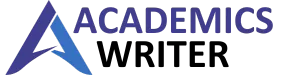Application Development Help

Mobile Application Development Help
Mobile applications have been able to provide cutting-edge advantages for people who want to access internet just by tapping an icon, these applications could be banking applications, could be book reading applications, could writing applications. Social media applications like Instagram or whatsapp, therefore there are endless possibilities for which these applications could be designed, and these applications could also be responsive. Meaning these applications are specifically developed for tablets, or touch smart phones, hence these applications work more effectively than webpages, since they use less data and less load on cell phones as compared to hefty and heavy webpages. Therefore, Academics Writer provides this opportunity to its users, that we are going to provide our users with services of application development, whether you are trying to start a business, or you are trying to develop a hiring application, just contact us, and our designers, developers and writers are going to design a custom made application for you, through your consent and then after your consent, this application will go into the development phase.
React Native Application Development
React native applications are very advantageous, since we have two operating systems for cellphones that are widely known in this world, IOS for apple phones and adnroid for all the other phones, although themes could be designed to call them differnet operating systems but the underneath systems are just android. Therefore, react native applications have certain advantages that these applications are only designed and developed once for both android and IOS. Hence, it saves designers and developers from a lot of hassle to develop and design applications both for android and IOS seperately. At Academics Writer, we assure you that we are able to provide you swift application development help, we will be talking to you and developing, designing the application simultaneously. Therefore, dont hesitate to visit order now page and select software services as yes and just select react native application development from the drop down menu.
Basic steps to create a React native Application project:
Necessary steps to create a React Native application without the actual code:
1. **Set Up Your Development Environment:**
– Install Node.js and npm (Node Package Manager) on your system.
– Choose a code editor (e.g., Visual Studio Code) for writing React Native code.
– Install the React Native CLI globally on your system using npm.
2. **Create a New React Native Project:**
– Use the React Native CLI to create a new project: `npx react-native init YourProjectName`.
– This will create a new React Native project with the name you specified.
3. **Navigate to the Project Directory:**
– Change into the newly created project directory: `cd YourProjectName`.
4. **Start the Development Server:**
– Start the development server, which allows you to run the app on either an Android or iOS emulator or a physical device: `npx react-native start`.
5. **Run the App on Android or iOS:**
– For Android, use Android Studio or the Android emulator. To run on iOS, you’ll need Xcode and a macOS machine.
– Connect a physical device or start an emulator, then run `npx react-native run-android` for Android or `npx react-native run-ios` for iOS.
6. **Modify the Code:**
– Start building your app by modifying the code in the `App.js` file (or other relevant files) located in the `src` or `App` folder.
– This is where you’ll define your app’s components, styles, and functionality.
7. **Hot Reloading:**
– React Native supports hot reloading, allowing you to see the changes instantly without having to restart the app. Press `R` twice in the terminal where you started the development server.
8. **Debugging:**
– Use tools like React Native Debugger, Chrome Developer Tools, or Visual Studio Code with the React Native Tools extension for debugging your app.
9. **Test Your App:**
– Regularly test your app on both Android and iOS devices/emulators to ensure cross-platform compatibility.
10. **Publish Your App:**
– Once your app is complete, you can publish it to the Google Play Store for Android devices and the Apple App Store for iOS devices.
– Follow the respective app store guidelines and create developer accounts for app publication.
Swift and Android Application Development
On the other hand, if you want specific applications to be developed and designed for both android and Swift (IOS) systems, even in this case, we will handle the design, and development phase from scratch for you. Design and development phase and everything from logos to icons to choosing colours, will be shared with you and you will be the part of this application development process on every particular aspect of it. Nothong will be done with your consent, hence it will be your app and you will be the owner of it, after its final deployment, and you will choose what to do with it.