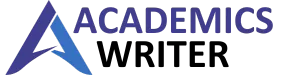Recruitment agencies use recruitment CRM software to send out different aptitude tests to their candidates, one of which is the MS Office skills test. The MS Office applications – MS Word, MS Excel, MS Outlook, and MS PowerPoint – are used worldwide across various industries, and so are considered fundamental professional skills in today’s time.
Jobseekers are expected to have some MS Office proficiency and many recruitment agencies now test candidates to evaluate the standard of their skill. This aids recruiters in making good hiring decisions.
If you have a list of suitable candidates but need to filter the best among them, testing their MS Office proficiency levels is an ideal way to start. MS Office skills tests can very well be included as part of professional skills tests. Candidates will be examined on their knowledge of the best practices and shortcuts that can be used in the Office applications.
Why is this helpful?
MS Office skills have now developed to be fundamental skills across most professions. Even if one is not proficient in all the Office applications, employers expect staff to have basic skills in at least a couple of them. Organisations don’t like to spend a lot of time coaching their staff on basic Office functions like inserting and formatting, creating tables and charts, PowerPoint slides review and presenting. It is expected of jobseekers to come ready with this ability.
The MS Office assessment test is particularly important if you’re hiring for a position that requires them to use it daily. This is because not all candidates will have the level of MS Office skills you want from them. Some candidates can have just basic knowledge of MS Office while some can have more advanced skills.
If your office is hiring an administrator, the role expects them to use Outlook and Word every day. Pre-employment tests will assess their competence at these applications. At the basic level, you will expect the office administrator good communication and typing skills. These are fundamental to their job role and so they will need to send and answer emails. All professionals in administrative roles will spend their time typing documents and emails. It is not just about the typing speed but how accurately they can type. Less mistakes mean less time wasted correcting them.
Who can take these MS Office skills tests?
Testing candidates during the hiring process is essential to making good hiring judgments. This helps you decide whether an applicant’s skill is perfect for the job role or whether they are too lacking in the basics even if they seem like a good fit in other ways. The tests are easy to send out to candidates and can be taken at the comfort of their homes within a stipulated time frame.
The assessments cater to basic and advanced skill standards so recruiters can test candidates on their general understanding of the applications to their specialist knowledge of the same, depending on the level of skill required in the job.
Additionally, these tests can also help evaluate existing employees and see where the gaps in their skills areas are. Once the gaps are identified, they can be trained to improve in those key areas and build on to their knowledge.
How accessible are these skills tests?
Many recruitment software solutions integrate different skills tests in their system, so all recruiters need to do is select the level of proficiency their clients require from the employee and send the appropriate tests to the candidates. It is important to select the correct standard of the test so that candidates applying for a junior level role don’t panic and give up when they’re faced with advanced level MS Office tests.
The tests can be accessed online remotely from anywhere and are generally within the 30-minute mark so candidates will not encounter any issues. A good internet/broadband connection and a computer device should put the candidate at an advantage, even though the tests can be accessed via mobile devices as well. Results are automatically produced after the tests are completed. You can continue filtering your candidates subject to their MS Office proficiency.